Task Management
Task Management: Practical Systems and Habits That Actually Work
Effective task management bridges the gap between good intentions and consistent results.
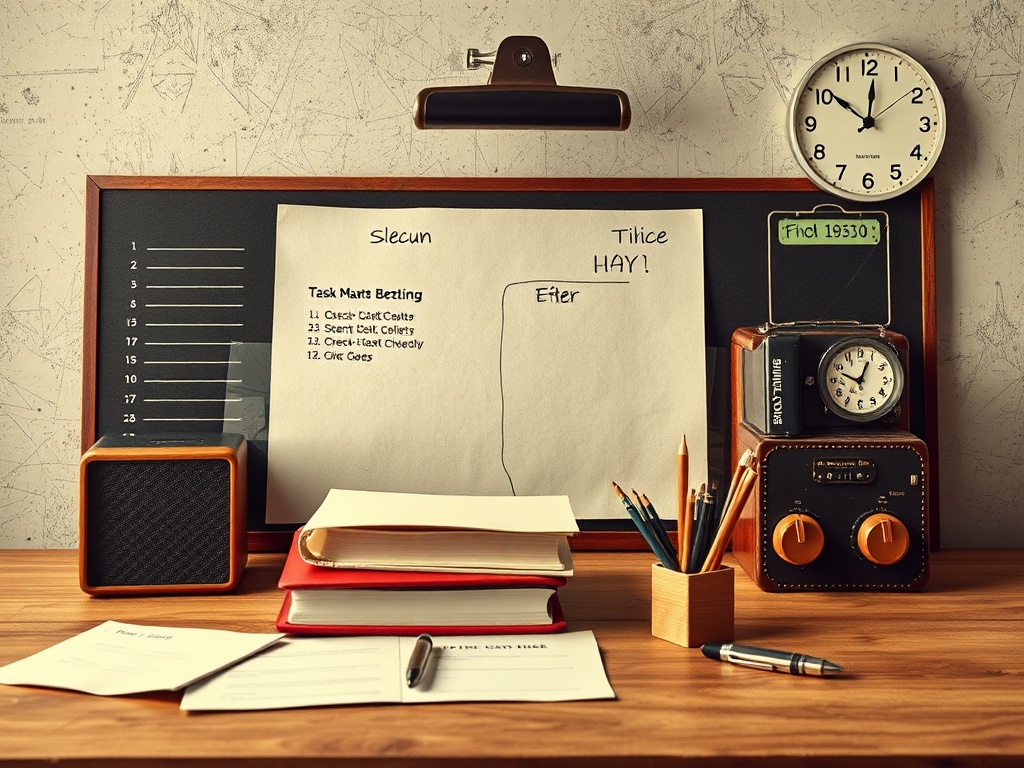
Whether you’re juggling personal projects, leading a team, or running a business, a reliable system keeps priorities visible, reduces stress, and speeds execution. Here are practical strategies and features to prioritize when building a task management system that lasts.
Start with a single source of truth
Scattered lists, sticky notes, and reminders in multiple apps create friction and forgetfulness. Consolidate tasks into one reliable place — a digital task manager, a project board, or a well-organized notebook — and use that as your primary reference. Sync across devices so you can capture ideas immediately and trust that nothing slips through the cracks.
Capture fast, process deliberately
Use an inbox model: capture anything that requires attention quickly (ideas, requests, errands), then process the inbox at scheduled times. When processing, decide immediately whether to delete, defer, delegate, or do. This reduces cognitive load and keeps the list actionable.
Prioritize with clear criteria
Avoid vague priority labels.
Use a simple matrix or rules:
– Must-do: deadlines or high-impact work
– Should-do: important but not urgent
– Nice-to-do: optional, low impact
Time sensitivity, strategic value, and effort-to-impact ratio are helpful lenses when deciding what to tackle first.
Break tasks into meaningful sub-tasks
Large tasks stall progress. Break projects into clear, time-bound actions with a defined “definition of done.” Sub-tasks make scheduling realistic and allow momentum-building quick wins.
Combine time blocking with task batching
Schedule focused blocks for deep work and group similar tasks together (emails, calls, admin). Batching reduces context switching and improves efficiency.
Reserve morning blocks for creative or high-concentration work if that’s when you’re most alert, and slot routine tasks into lower-energy periods.
Use visual workflows for complex work
Kanban-style boards (To Do / In Progress / Done) are excellent for tracking flow and spotting bottlenecks. For teams, visualize dependencies and cycle time to improve throughput.
Status labels, swimlanes, and WIP (work-in-progress) limits help maintain steady delivery.
Automate routine work
Automations save time: convert emails into tasks, create recurring tasks for maintenance, auto-assign tasks when new requests arrive, and set reminders for follow-ups. Look for tools that integrate with your calendar, chat, and file storage to minimize manual updates.
Keep communication tied to work items
For teams, attach comments, files, and decisions to the relevant task rather than scattering information across email threads. This creates context and reduces rework. Use clear assignment, due dates, and acceptance criteria so ownership is obvious.
Review regularly
Daily quick reviews keep the day on track; weekly reviews assess progress, re-prioritize, and plan the upcoming blocks. Periodic reviews of completed work reveal patterns, capacity limits, and opportunities to improve processes.
Protect focus and set boundaries
Limit notifications and schedule “no meeting” blocks. If commitments consistently overflow, re-evaluate scope and delegation. Saying no or renegotiating timelines is often the most effective way to maintain quality.
Choose the right features in a tool
When selecting a task manager, prioritize: cross-platform sync, reliable offline access, tags/labels, subtasks and dependencies, calendar integration, automation rules, and shared boards for collaboration. The best tool is the one you actually use.
Small habits compound
Simple, consistent routines — capturing everything, processing the inbox, setting daily priorities, and doing a weekly review — create lasting gains.
Focus on implementing a few reliable habits rather than chasing perfect systems. The result is clearer priorities, less stress, and more predictable progress on what matters most.





Leave a Reply